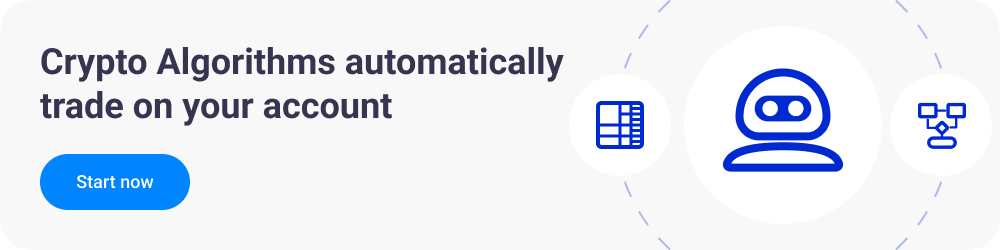Video Transcript:
Hello, ladies and gentlemen, my name is Amir Isaacs, VP of Partnerships at EndoTech. And today we’re going to learn how to execute the withdrawal or payment to EndoTech for the licensing fees.
First, you will have to click on the withdrawal button for the currency you’re looking to pay with. Once you’re on the withdrawal screen, make sure you’re withdrawing cryptocurrency and not fiat. Then paste the receiving wallet address where you want to send the cryptocurrency to. Make sure to choose the right network. EndoTech wallets use PRC or ERC20. Enter the amount to send. Click on the withdrawal button, and then authenticate yourself.
Once the payment is sent, Binance will provide you with a TxID as a proof of transfer. TxID is your confirmation number for this payment. Copy that number in order to complete connecting your strategy or send it to our support team if you’re paying your profit share. For more information regarding withdrawal and payments, please get in touch with our support team and make sure you’re connected right. Good luck, and thank you for choosing EndoTech.