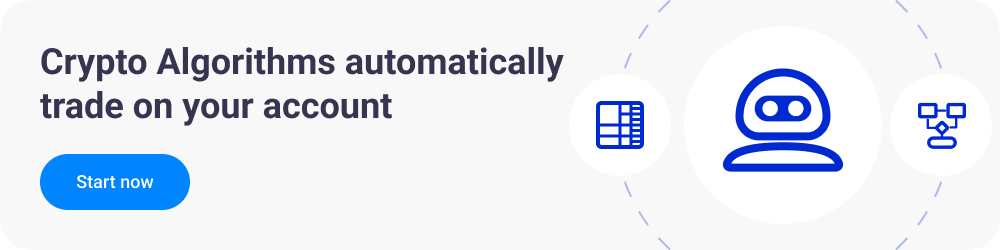Video Transcript:
Hello, ladies and gentlemen. My name is Amir Isaacs, VP of partnerships at EndoTech, and today we’re going to learn how to execute a withdrawal using Coinbase Pro.
In order to withdraw your funds into an external wallet, you will need to have your cryptocurrency in your default portfolio if you’re using a sub-account. Hit the Withdraw button and choose the cryptocurrency you would like to withdraw. Click on the crypto address out of the following options and enter the receiving wallet. Enter the sending amount. Click on Withdraw and authenticate yourself.
Once the withdrawal is complete, Coinbase Pro will provide you with a transaction hash on the withdrawal history page. This can take up to 30 minutes. Make sure you copy the TxID to the EndoTech dashboard upon connecting a strategy or send it to our support team upon receiving a profit share email.
For more information regarding withdrawals and payments, please get in touch with our support team, and make sure your strategies are connected and active. Good luck, and thank you for choosing EndoTech.