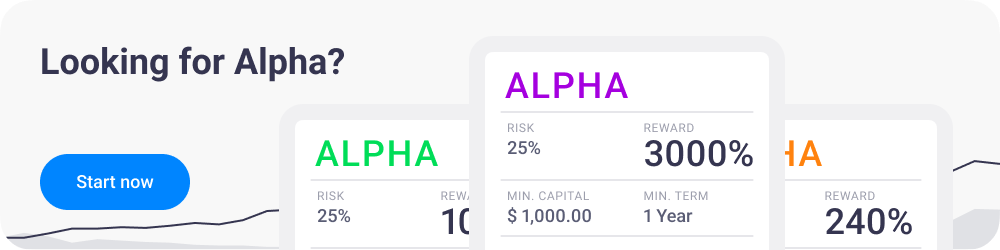Video Transcript:
Hello, ladies and gentlemen. My name is Amir Isaacs, VP of Partnerships at EndoTech.
And today, we’re going to learn how to create API keys on Bitfinex. Click on your profile icon at the top right corner and choose API. Click on create new API keys.
Turn on the right options and name your API key. I name it as the chosen strategy. Save your API and secret key by authenticating yourself.
For more information on how to create your API keys, log on to our support page and use our step-by-step guide at endotech.io. Good luck. And thank you for choosing EndoTech.